iPhone users, rejoice!
This super fun trick will let you do all kinds of creative things now.
- Swipe from the top so you can see your main functions.
- Look for the dot inside the circle.
- Tap the dot and watch it countdown from 3, 2, 1.
- During that time, swipe the menu up and go to where you want to record. It will automatically start recording at that time, and you will see the red illumination in the upper left to confirm that it’s filming.
- When you are done recording, swipe from the top again so you can see your dot, still blinking and lit in red.
- Tap the dot to stop recording, and you will find your video saved in your camera roll and ready to use for anything.
- Have fun!
- Can’t find your screen record option? Check out these tips here.
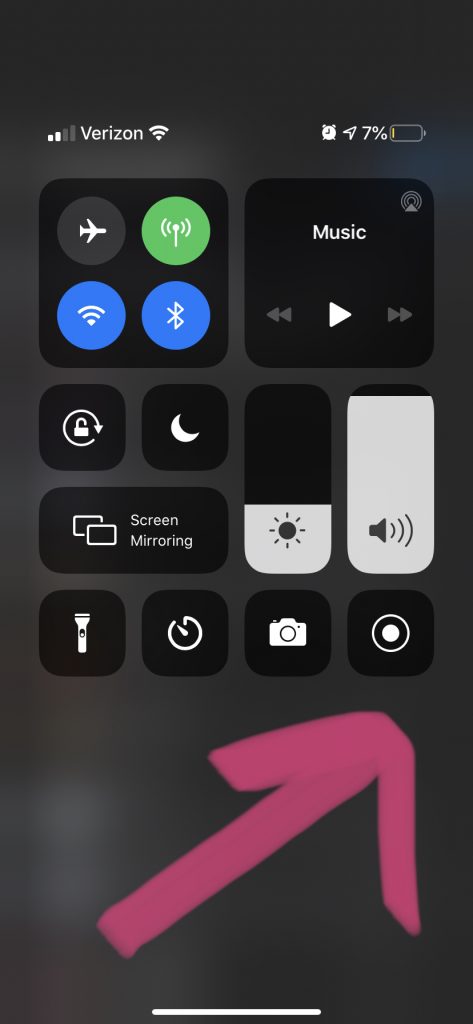
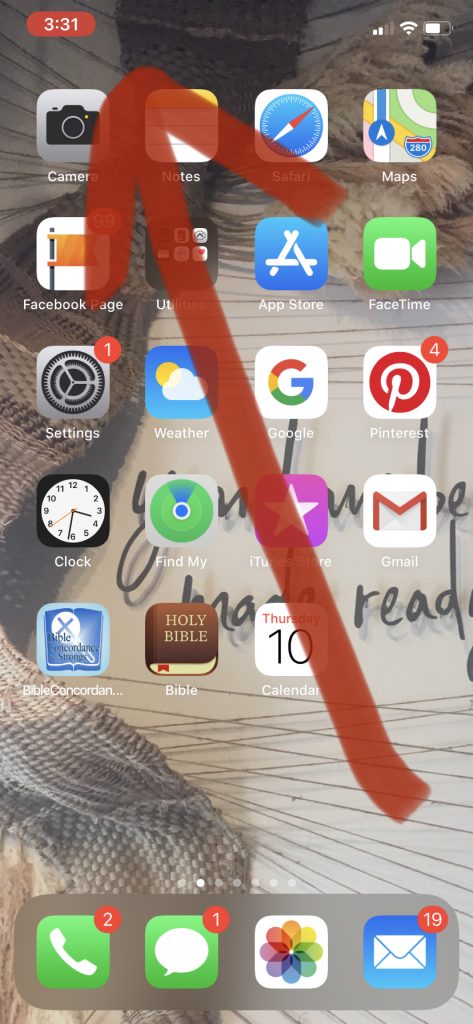
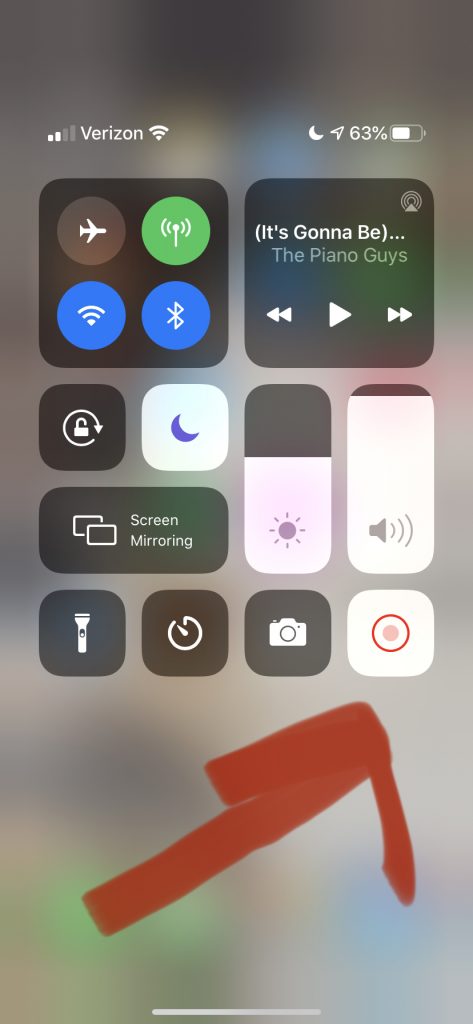

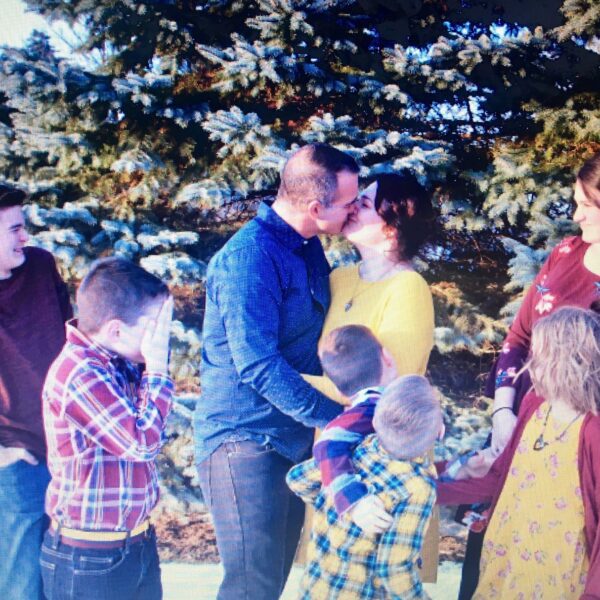

Thx for the link
Going to c and p it in my google notes!
I’m so glad we got you on the right track now! Appreciate you!